What is Walmart Cash and why should you be using it?
Walmart introduced their new loyalty program this year, open to anyone with a free Walmart account (previously only available to Walmart+ subscribers).
If you are a frequent shopper at Walmart.com or at their physical locations you most definitely should be using this Cash rewards system.
Walmart Cash is essentially couponing on future purchases with savings that can really add up.
For many items that you are already purchasing from Walmart, there are Cash coupons available.
This Cash will be credited to your account after you purchase the item, and can be used towards future Walmart purchases or can even be withdrawn as cash!
Walmart Cash offers can be accessed via the Walmart App or website. All you need is a free Walmart account.
Walmart Cash deals expire and are constantly being updated. Browse the current Walmart Cash offers here. Note: You may not see the Walmart Cash coupons if you are not logged in to your free Walmart account.
Here’s what to do:
-
Download Walmart app or go to Walmart.com
-
Create a free account and verify via email
-
Once created, click on profile. Here you’ll see account information, including Walmart Cash. Click “View Eligible Items”
-
When you find a product and Cash offer that you like, click “Get Walmart Cash”. The coupon is now applied to your account. You must apply the offer to your account before you purchase the item or risk forfeiting the cash back.
-
Once you purchase said item, the Cash will be available as rewards in your account to be redeemed
How to redeem Walmart Cash as store credit:
-
Now that you have Cash in your account you may credit it towards online or store purchases
-
Online: When checking out you will see your Walmart Cash balance in payment methods, select “Apply” to use it towards your purchase. You may use other payment methods if there is not enough balance to cover your purchase
-
In store: Scan the QR code at the register or self checkout screen. You must be logged into your app or Walmart.com account. Tap “Use Walmart Cash” to redeem current balance
How to redeem Walmart Cash as cash:
-
Cash out to ONE Account online: ONE is Walmart's bank with Debit cards and other financial services available. On you account page, select your Walmart Cash balance. Tap “Redeem to ONE Account”. Create a ONE account if you don’t have one. You can then use the cash in the ONE account for spending as you would cash.
-
Cash out in-store: On you account page, select your Walmart Cash balance. Tap “Cash out in-store”. Go to customer service desk, display your barcode on the Walmart app with a matching photo ID. It will be redeemed for cash.
-
Read the FAQs for more details on Walmart Cash usage and redemption
Here are some of our favorite current Walmart Cash savings, subject to expire:
Follow us on
WhatsAppor
for instant notifications on the best online, credit cards, and airline deals.














































































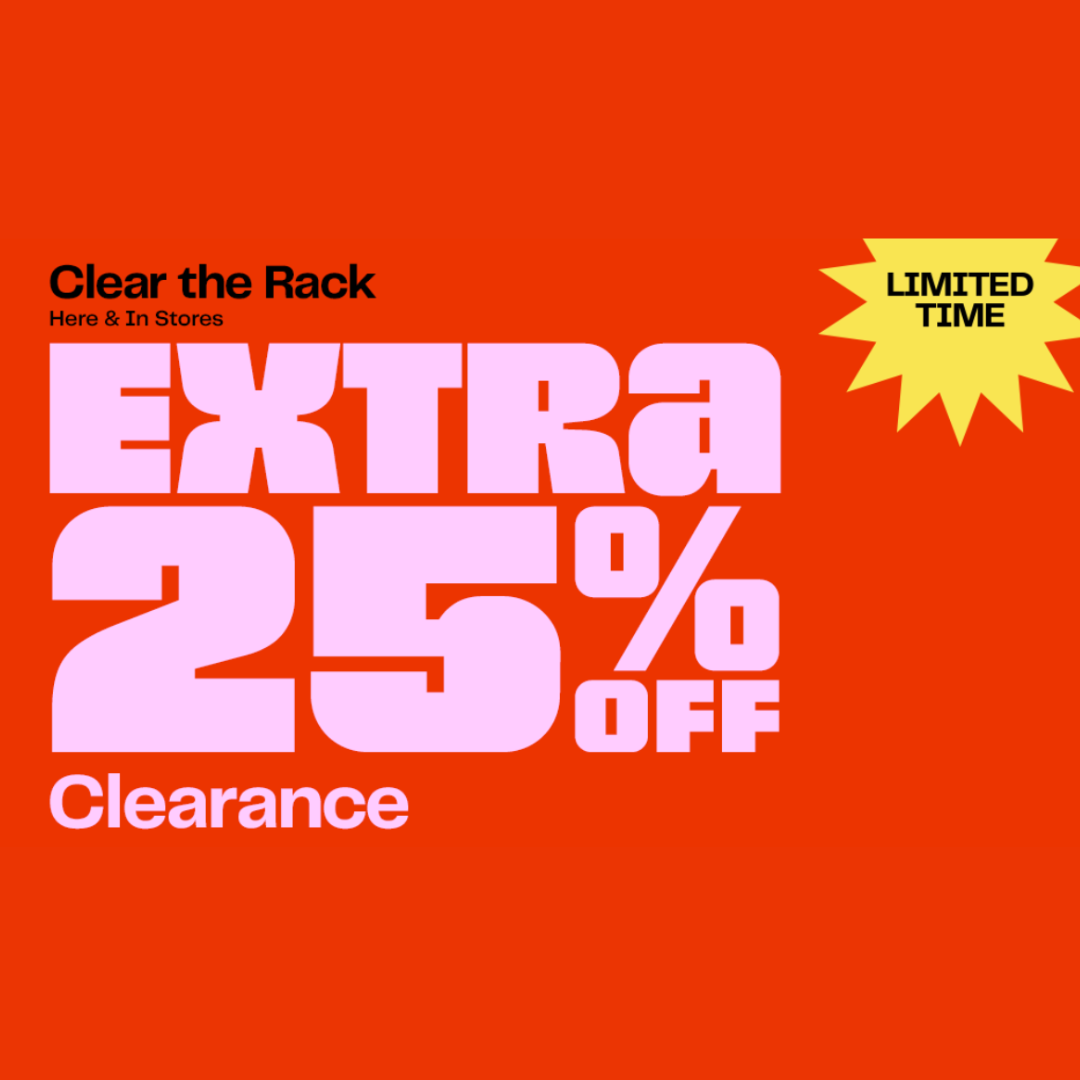








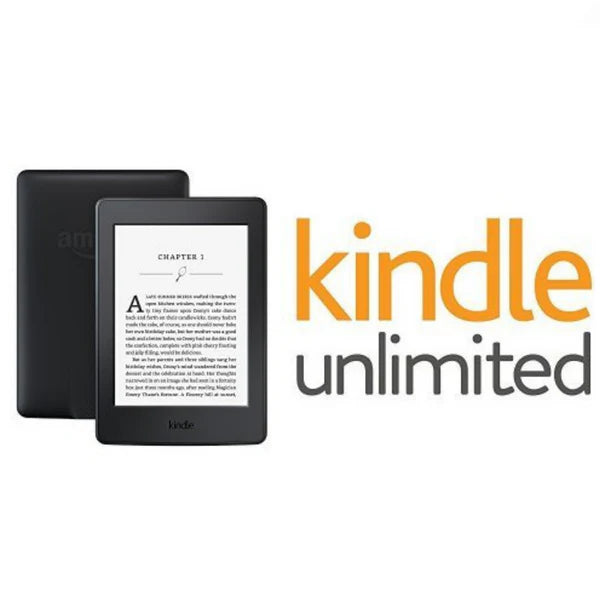
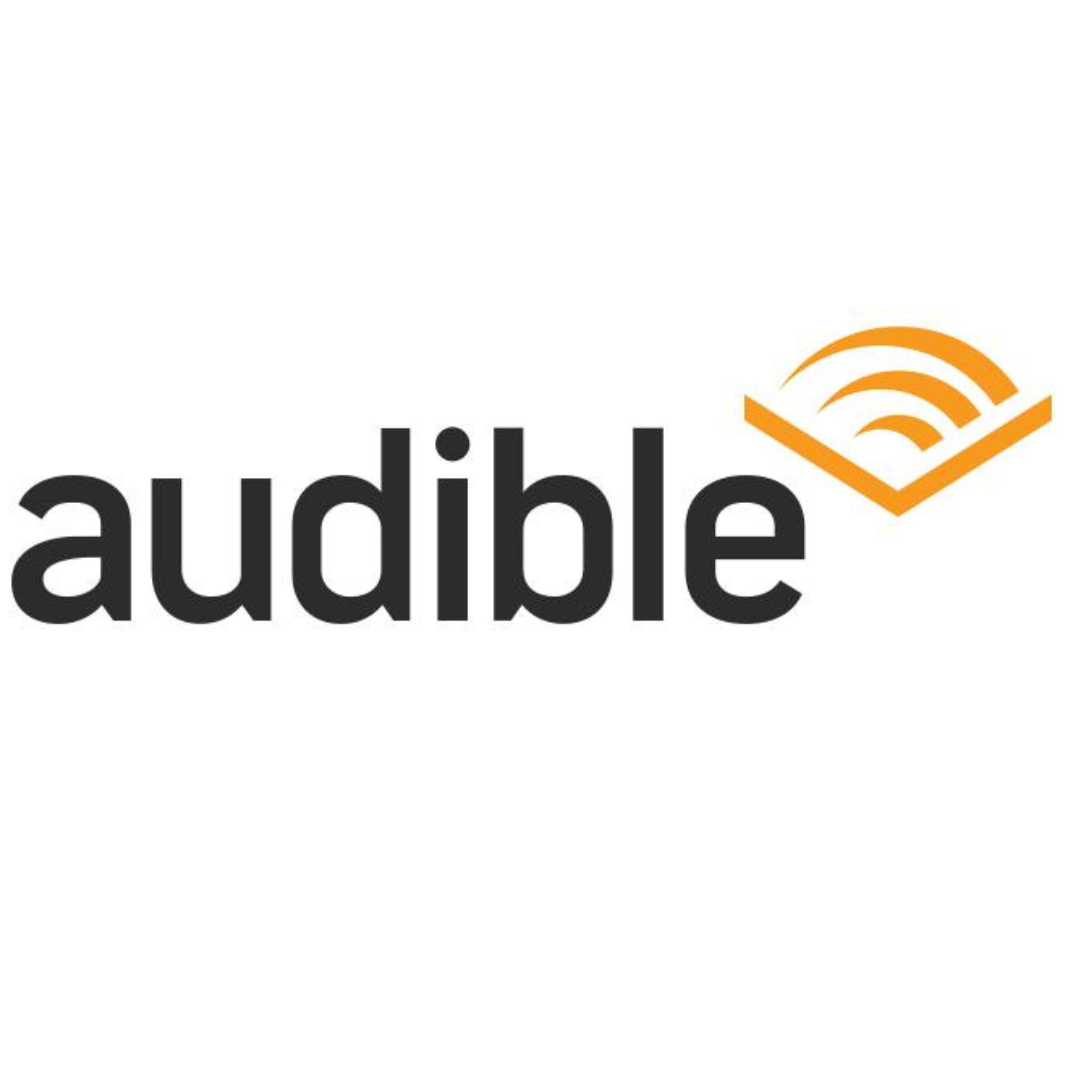











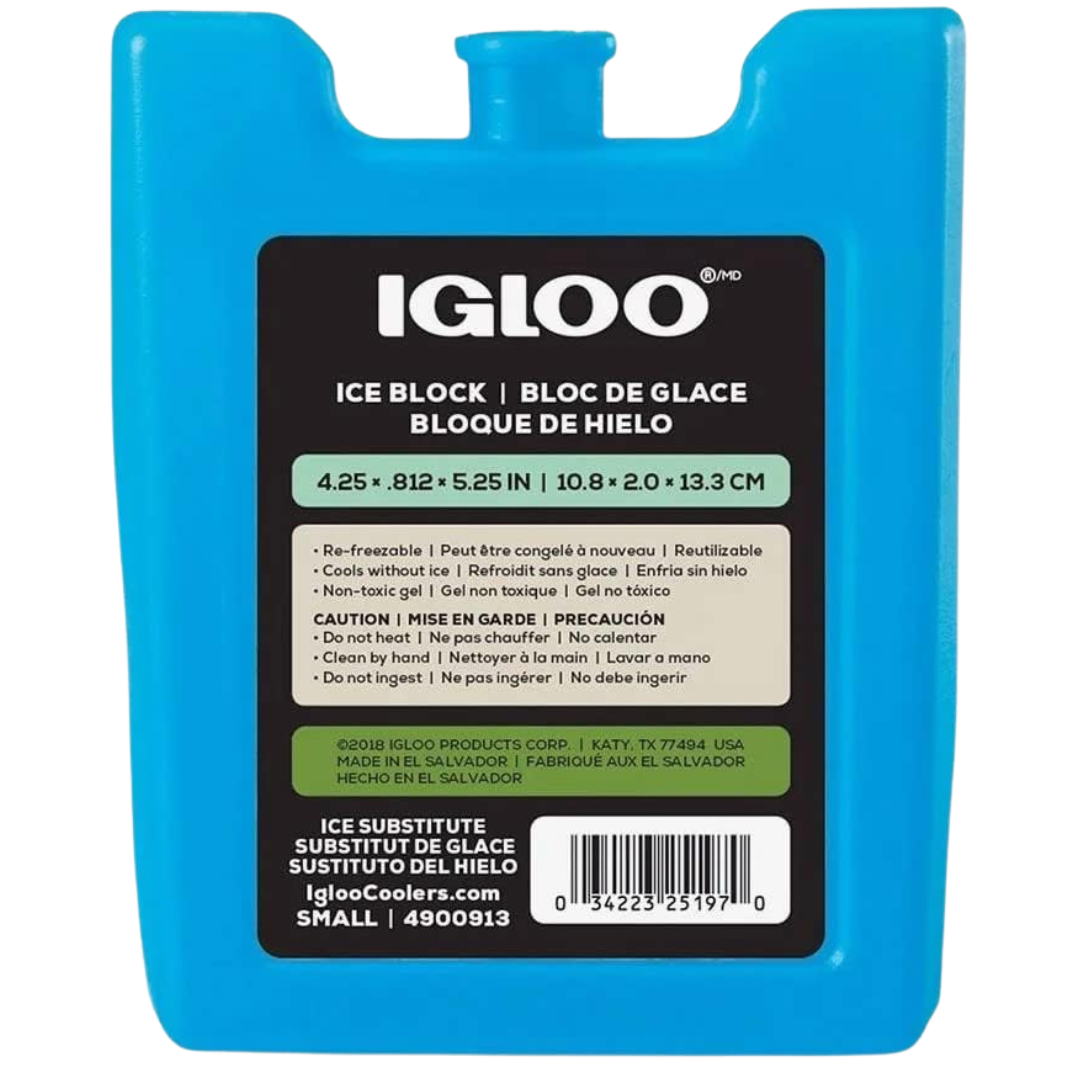











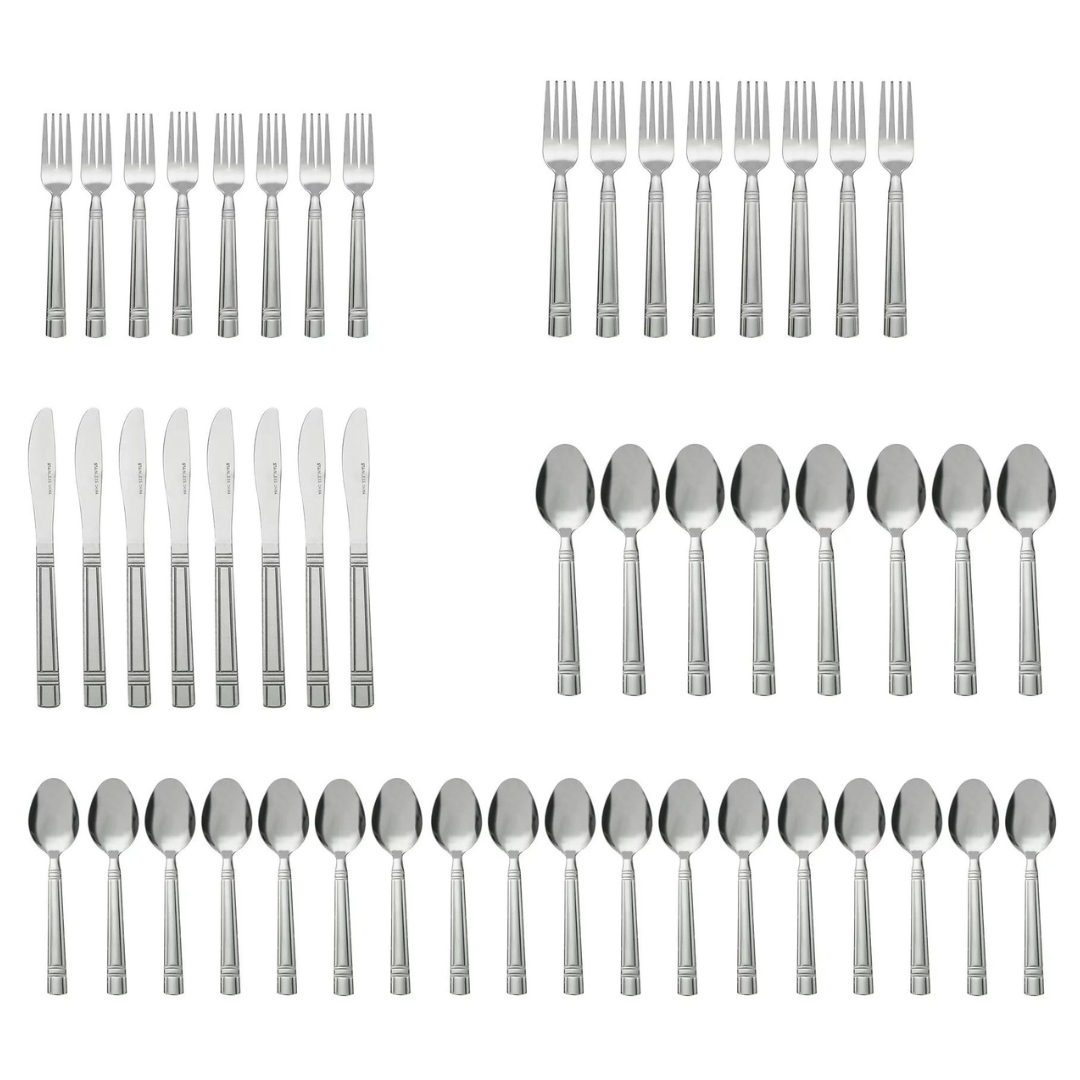






































































































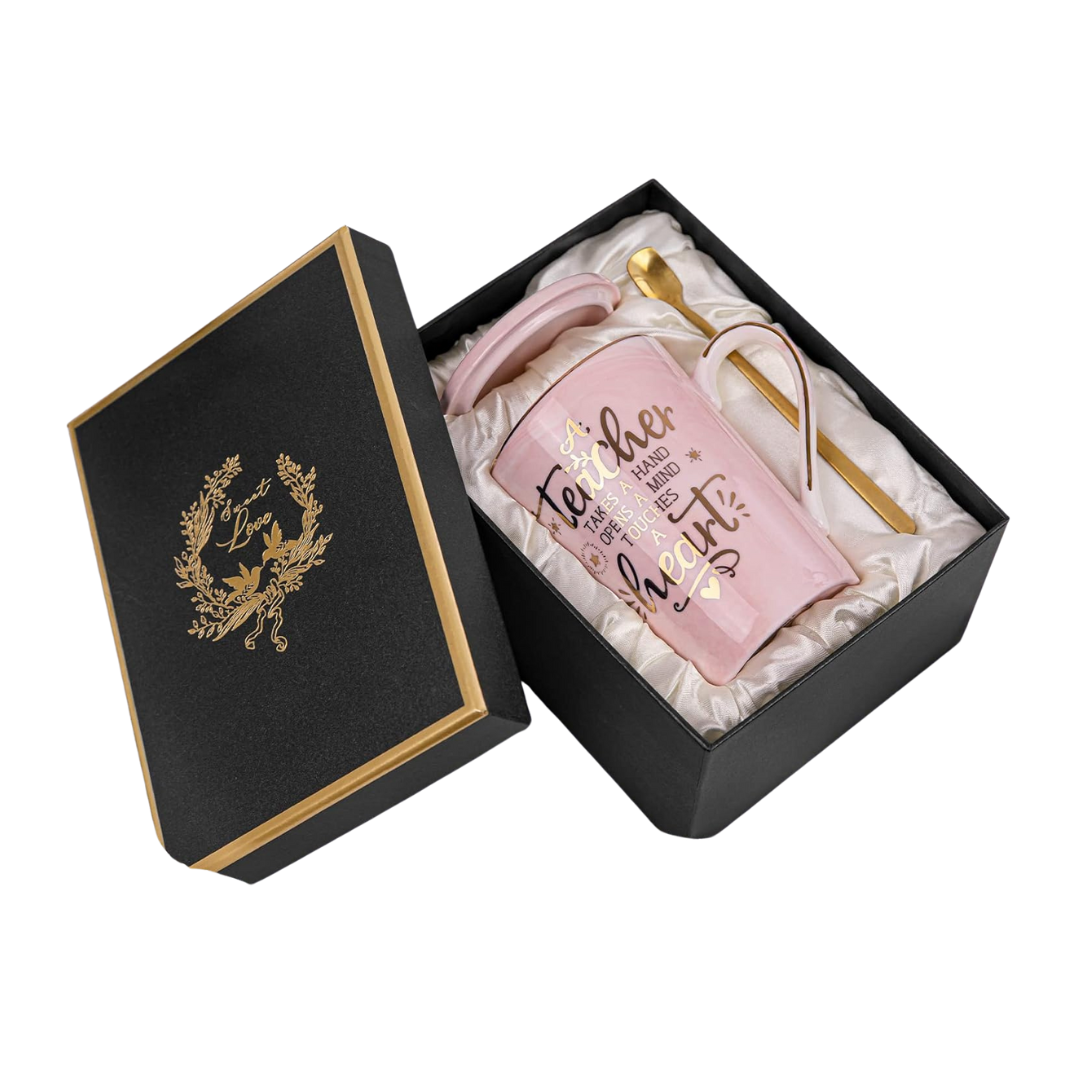






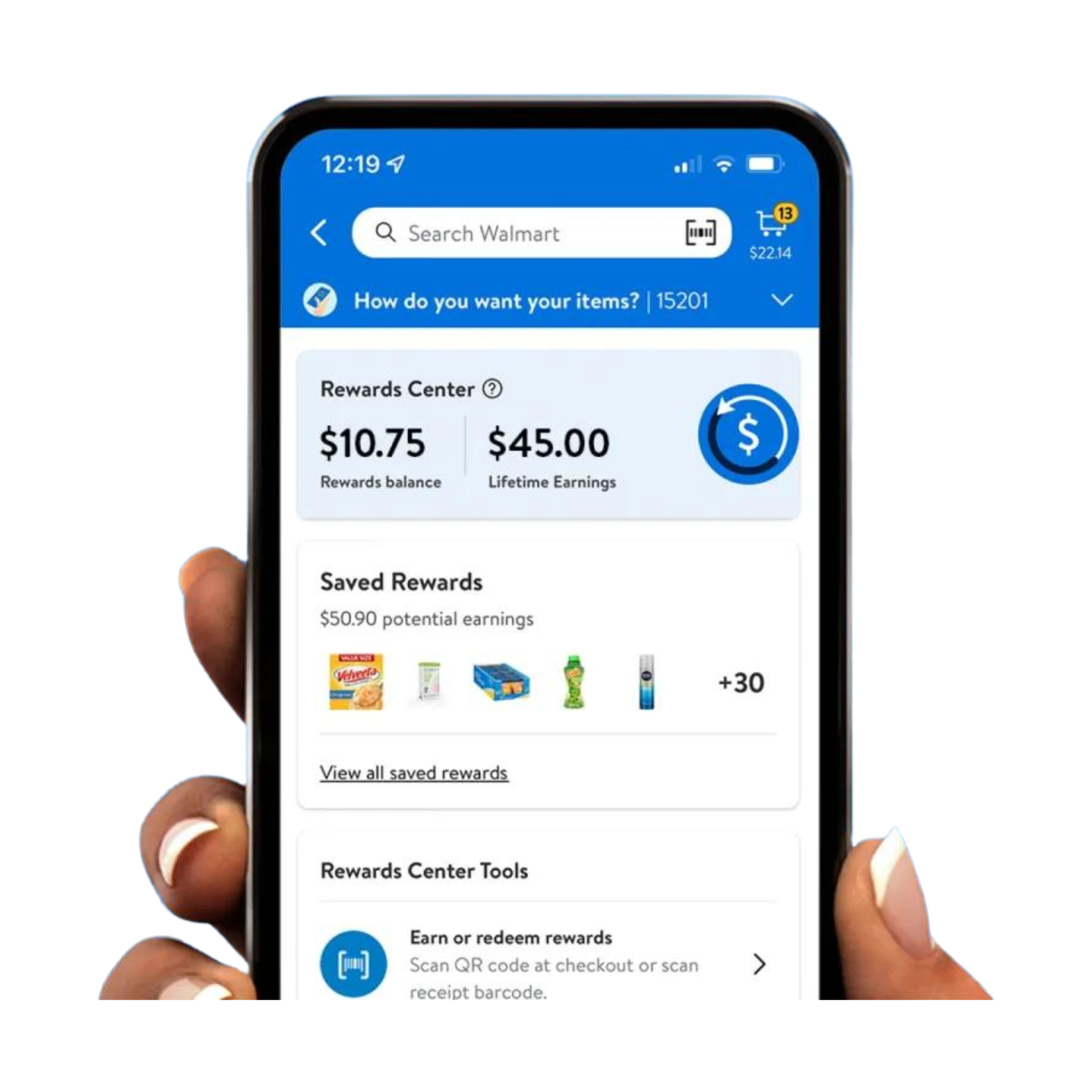





































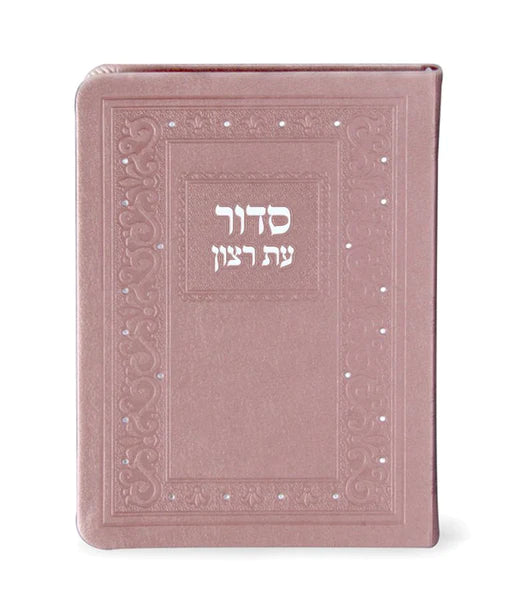
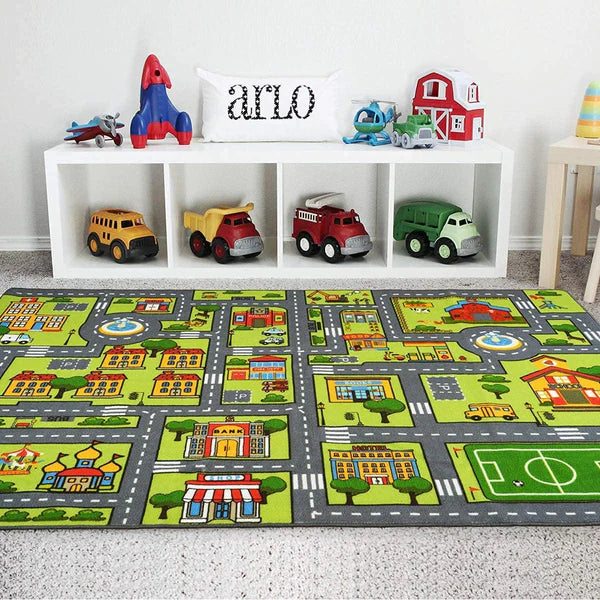




Comments