Featured Deals
Hot Deal
Get A $100 Amazon Gift Card Upon Approval For The Prime Visa, Plus Up To 10% Back With No Annual Fee!
- Instant $100 Amazon gift card upon approval
- Up to 10% back, unlimited 5% back on Amazon purchases
- You can redeem your points the very next day
- Comprehensive travel & purchase protections
- No annual fee
- Read our full write up here.
Featured Credit Cards
Let The Deals Come To You!
Related Products
78% Off
60% Off
73% Off
30% Off
51% Off
10% Off
50% Off
87% Off
45% Off
18% Off
69% Off
18% Off
80% Off
72% Off
65% Off
23% Off
78% Off
50% Off
36% Off
14% Off
40% Off
28% Off
44% Off
80% Off
48% Off
44% Off





















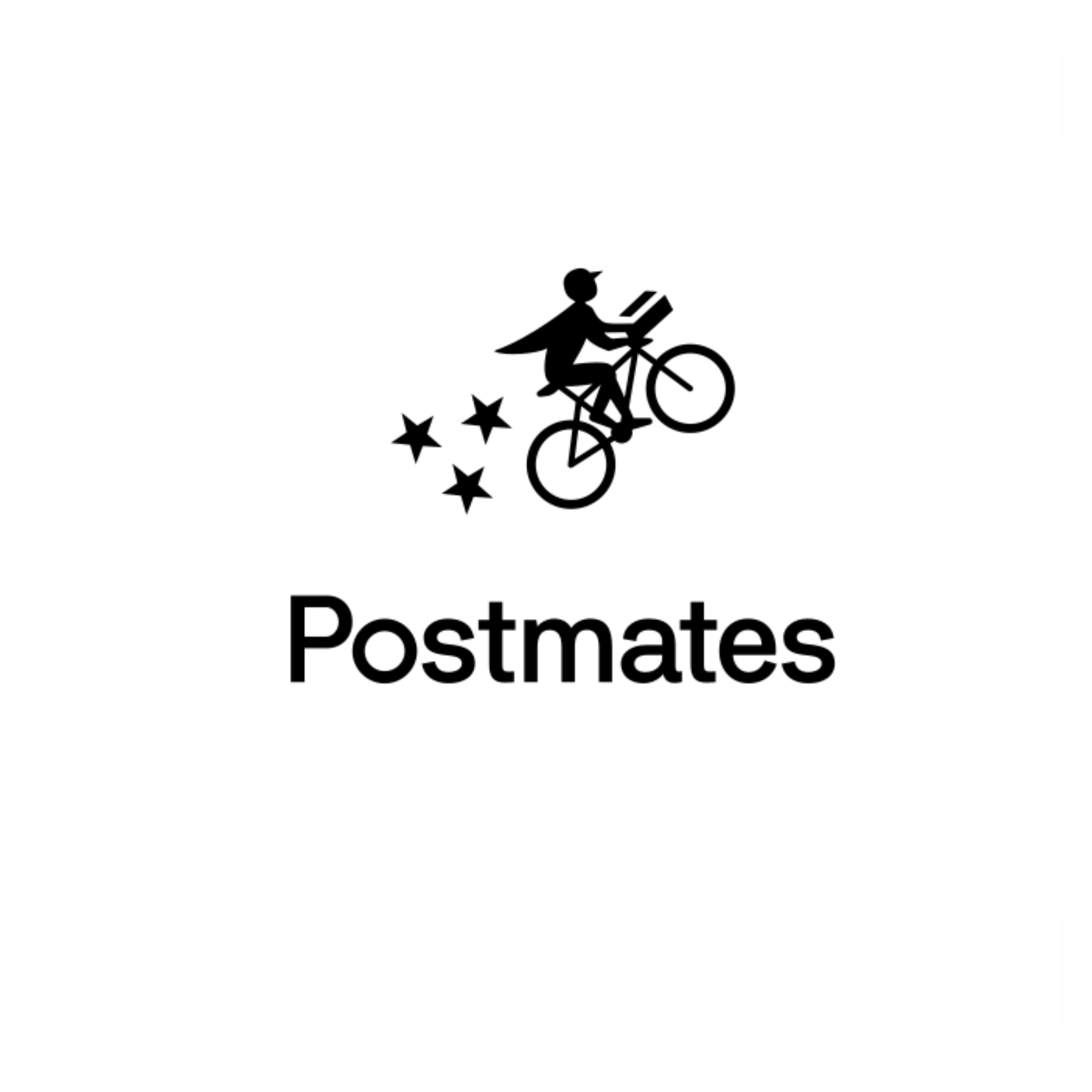















































































































































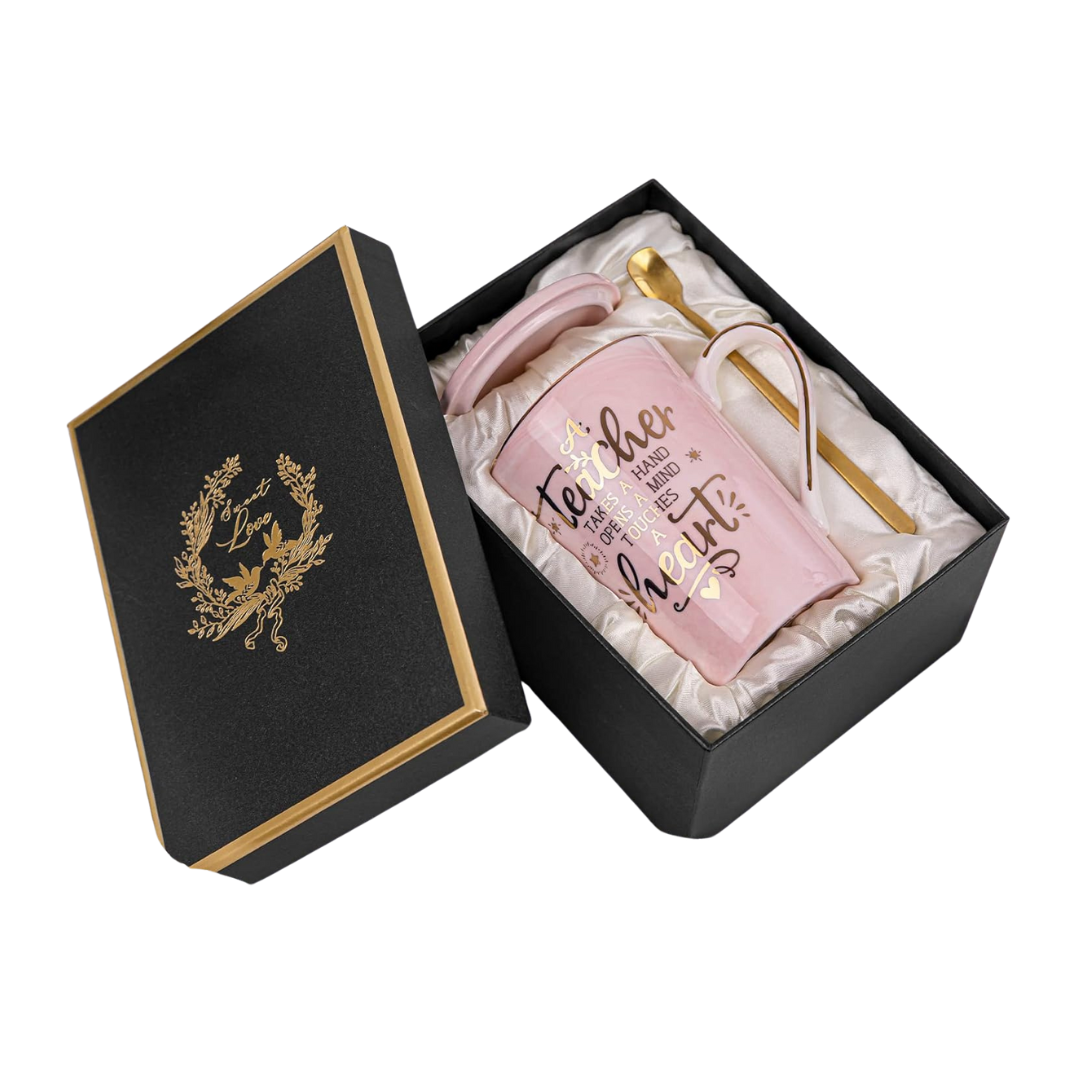






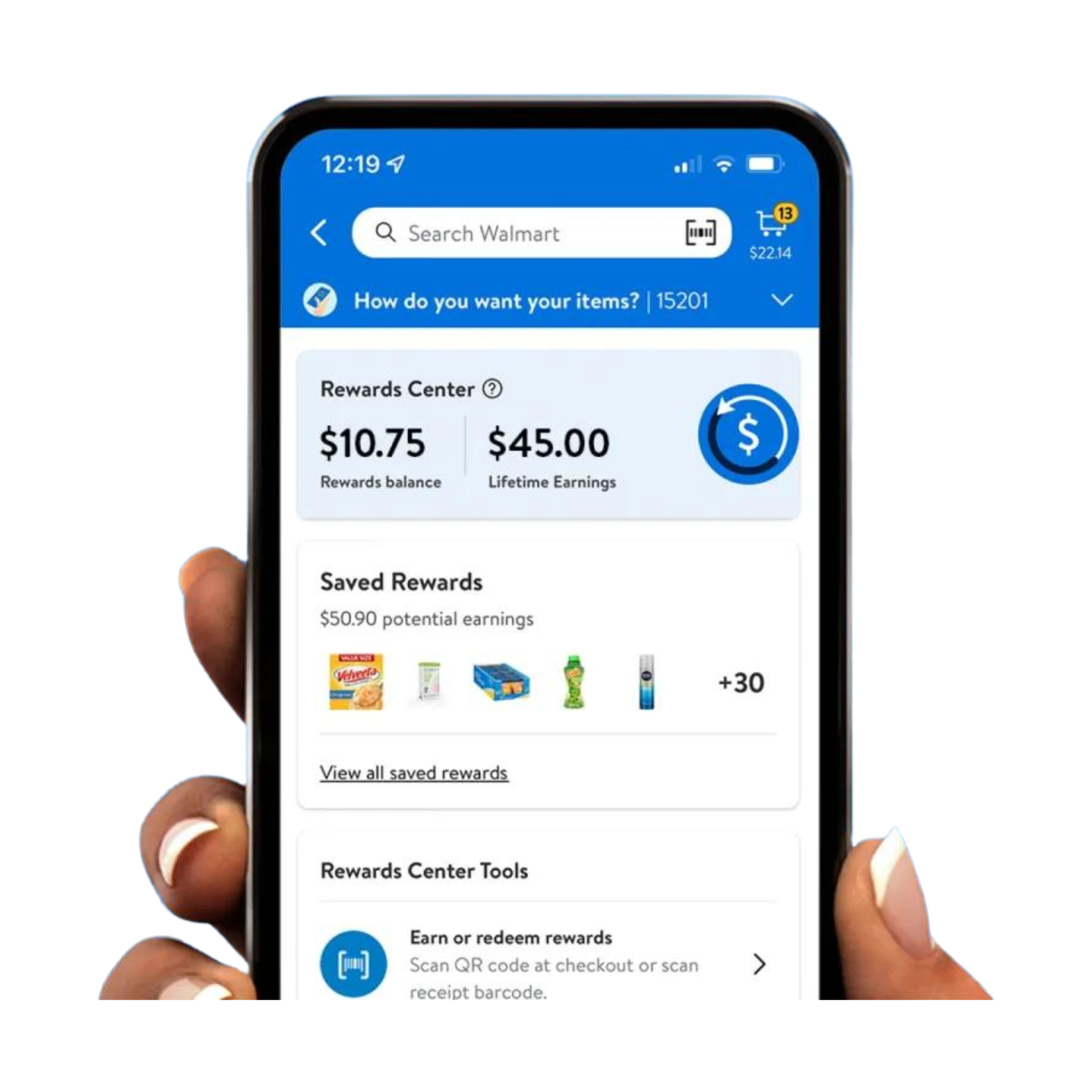




































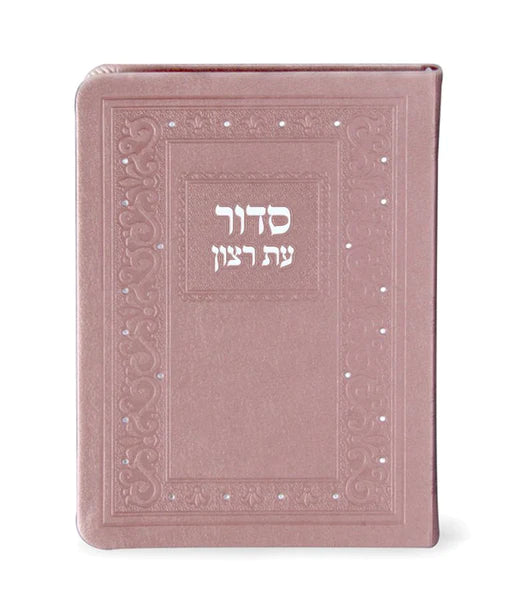

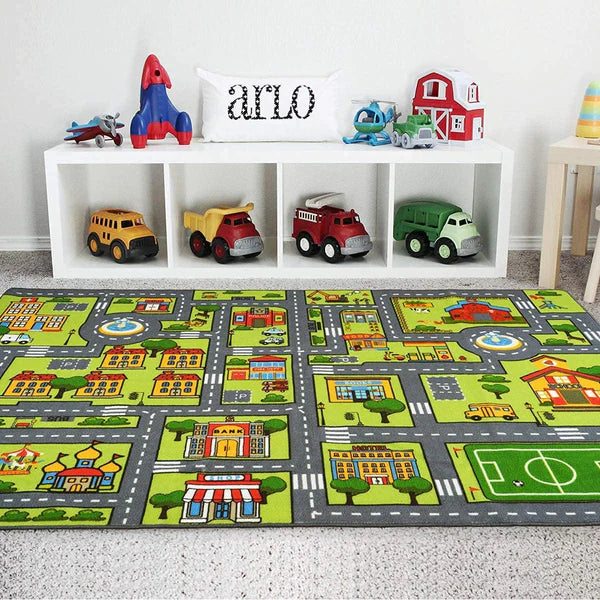



Comments